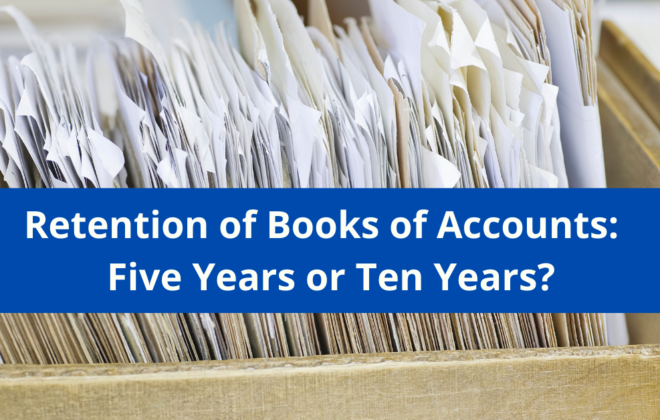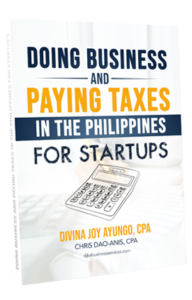Why Use Quickbooks for Small Business
QuickBooks is a small business accounting software program businesses use to manage income and expenses and keep track of the financial health of their business. The product line of these offers several solutions that are great for anyone, from individual entrepreneurs to mid-sized business.
Uses of quickbooks:
- Create customer invoice
- Pay bills
- Report generation
- Tax preparation (limited integration in PH set up)
- Payroll (limited integration in PH set up)
Quickbooks for Small Businesses
The main use of Quickbooks for small business are invoice management, bills payment, and cash flow tracking. They also use it for month- and year-end financial report generation. Quarterly and annual business taxes are also prepared using this accounting software.
1. Income and Sales Management
- Invoice to track customer sales
- Accounts Receivable Aging report- see your accounts receivable balance or what customers owe you
2. On-time bills payments
Account Payable (A/P) Report – provides details of your current and past due bills to rapidly address any issues.
3. Gain Key Reporting Business Insights
- Cash inflow and outflow management
- Enables you to give valuable business and financial health insights
- Prebuilt reports in QuickBooks and have real-time updates as transactions are entered and saved.
- Profit and Loss Report
- Balance Sheet Report
- Statement of Cash Flows
4. Inventory Tracker
- I has an automatic tracking and updating of inventory
- And inventory Valuation Summary Report that displays a list of inventory products, average cost, quantity and their total value.
- Online Payments
5. Online Payments
One of the best example is Intuit Payments feature
6. Scan Receipts
A Quickbook application can be downloaded to a mobile device for free
- Take a picture of a receipt.
- Upload it to Quickbooks Online (QBO)
- You cam attach a receipt to a corresponding bank transaction
- Unlimited number of receipts because of cloud storage
Conclusion
QuickBooks is the most popular small business accounting software. It includes multiple features that allow you to keep track of your income and expenses, pay your employees (limited integration in PH set up) , track your inventory, and simplify your taxes (limited integration in PH set up). When you’re ready to begin using QuickBooks, make sure to take our free QuickBooks training tutorials by contacting us here.
With Quickbooks, you can create and send invoices that are professional-looking in just seconds. Templates are also automated. Quickbooks can also be accessed anytime on any device. It uses cloud storage so you can run your business from a PC, Mac, tablet or phone.
It is easy to track cash flow and you can also send custom quotes and invoices to speedily get payments. You can use the sales and expenses tracker and sort receipts.
With these tools, you can build better insights about your business. Reports can be created and collaborated with your advisor to check the financial health of your business and prepare you for tax time.
It all comes down to having peace of mind as a priority and Quickbooks enable you to achieve that.
You can have a trial first to see if Quickbooks really fits for your business. You may contact our accounting firm for a free strategy call. Outsource now to DJKA Business Services Inc. and have the productive and satisfying entrepreneurial journey of your life!
Recent Posts
- New Features and Functionalities of the Online Registration and Update System (ORUS)
- A Comprehensive Guide to Taxation for Freelancers in the Philippines
- New Tax Laws in 2024: What Changes Filipino Taxpayers Should Prepare For
- How to Avoid Common Tax Mistakes in 2024
- Tax Deductions and Benefits Often Overlooked by Filipino Taxpayers